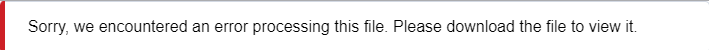You can use the Assignment tool in Brightspace when students have to hand in assignments. With this tool you can e.g. keep an eye on which students have handed in which assignments and also choose from a number of options for the assignment.
There are several ways you can create an assignment.
Below you will find instructions for:
This guide gives you an overview of the evaluation tool built into assignments and how to release feedback to your students.
NOTE: If you plan to use inline feedback in group assignments using the annotation tool in Brightspace and there are sections in your course, please follow this detailed guide. It highlights a few crucial aspects for providing inline feedback on group submissions.
NOTE: Some students experience getting this error when their teacher has used the annotation tool: