Traditionally, the teacher works at lower taxonomic levels by presenting material during classroom instruction.
In the flipped classroom format, students do this more passive form of learning – listening and taking notes – during their preparation time. This leaves more time to work at higher taxonomic levels during classroom instruction.
When planning your course using a flipped classroom approach, it is important to consider your course structure, including what students should do in their preparation time and which activities to do in the classroom.

Introduce the academic content through short videos, such as academic presentations, that the students can watch before class. You can provide other resources such as videos, podcasts and texts. Upload the videos and resources to Brightspace to create a framework for online learning. Students can access the material in their own time and at their own pace, which increases differentiation and flexibility. You can provide reading questions, reflection exercises and discussion forums to guide student preparation.

You can focus on higher taxonomic levels and complex learning processes during contact hours. Students actively work with the material through facilitated discussions, case studies, problem solving and other activities, applying the knowledge they have gained from their preparation. The aim is to develop students’ skills and competencies.
As a teacher, your role is to facilitate and supervise student activities. Students can get help and input from you and other students when they encounter problems or have questions. It is the students’ own responsibility to work with the academic content.
Which resources and teaching activities will you use to present the academic content in the preparation phase?
Which teaching activities will you use to work with the academic content in the classroom?
How will you support and supervise the students during their preparation time?
How good do your videos need to be? Recording videos can be time-consuming, but they can often be saved and reused subsequently. You can lower the bar for your videos and simply record your presentation via your webcam. Read more about recording an academic presentation here.
Please contact the editors at AU Educate if you have any questions about the content of the platform or if you need consultation on your teaching from one of the many skilled professionals at the Centre for Educational Development.